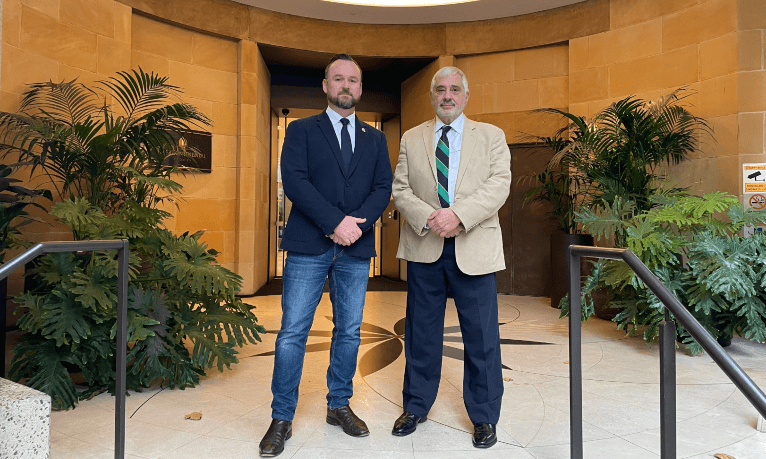Circular 59/22 Accessing Microsoft Office 365

ANZAC House receives regular enquiries from sub-Branches regarding access to Microsoft Office 365 which all sub-Branches have free access to.
Please find a link to the ‘Accessing Microsoft Office 365 for sub-Branches’. The guide provides a comprehensive breakdown of this information in an easy-to-read FAQ format followed by some simple step-by-step guides to support sub-Branch Office Bearers to:
- Access the RSL sub-Branch Outlook email account
- Access other Microsoft Office applications such as Word and Excel
- Distinguish which Microsoft programs are provided by RSL NSW; and
- Access information about accessing Microsoft Office Desktop Applications.
It is recommended that all Honorary Secretaries review the frequently asked questions within the guide to assist with:
- Developing a sound understanding of how to easily access Microsoft Office 365; and
- Determining whether any action might need to be taken regarding paid subscriptions for Microsoft Office Desktop Applications. Please note that paid subscriptions to Microsoft Office Desktop Applications does not apply to all RSL NSW sub-Branches.
If you have any questions or require assistance to access Microsoft Office 365, please contact the Member Support Team on 1300 679 775 or via email at support@rslnsw.org.au